Being a digital design agency, we’ve done our fair share of WordPress CMS trainings. As the client becomes engrossed in learning the ins and outs of how they can update and expand their website through the administrative back-end, one topic that might not be as exciting to discuss—but is so very important—is user management.
If you are an administrator of the website, you have the power to grant access to your site and allow other users to make changes.
There are five categories of WordPress users:
- Administrator – Has access to all of the administrative functions for the WordPress site, meaning they can make changes AND add, edit, or remove users. We suggest having only 1 administrator account per company.
- Editor – Can publish and manage posts, including posts created by other users.
- Author – Can manage and publish their own posts, but not those of other users.
- Contributor – Can write and manage posts, but cannot publish them. An administrator or editor would need to publish their posts.
- Subscriber – Can only manage their own profile.
Who becomes a user, and what level of access they are granted, should be carefully considered to prevent unapproved website changes.
The following steps guide you through the process of creating a new user in WordPress.
- After logging into your WordPress Dashboard, choose “Users” from the main left-side menu.
- Click “Add New”
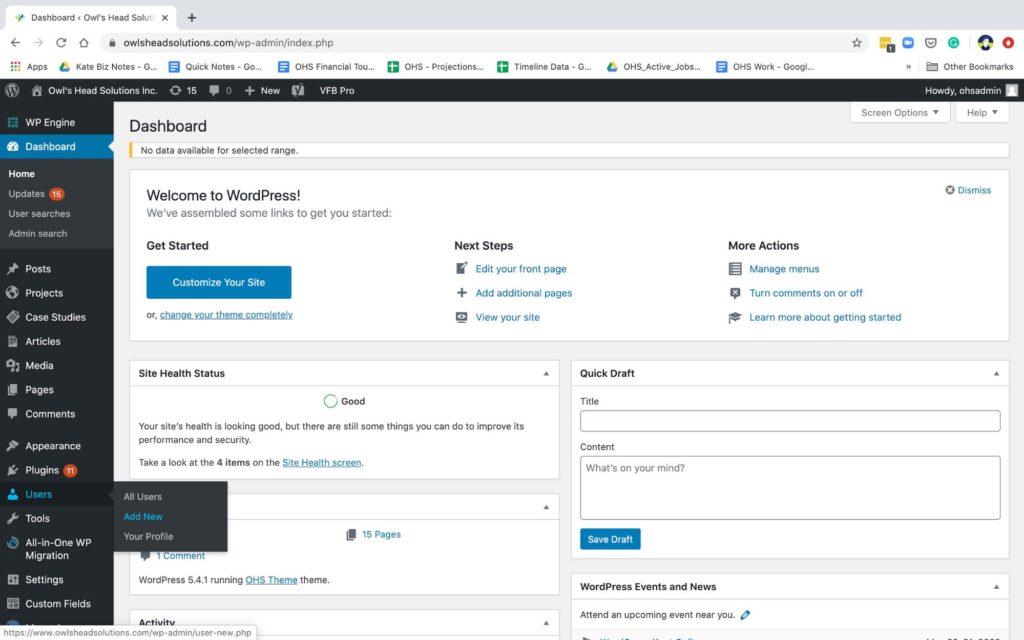
- Here you can add specific information for any individual user. When adding a new user you will have to input a username, email, and custom password for their account. To send the new user their sign-on credentials, check the box that states “Send this password to the new user by email.”
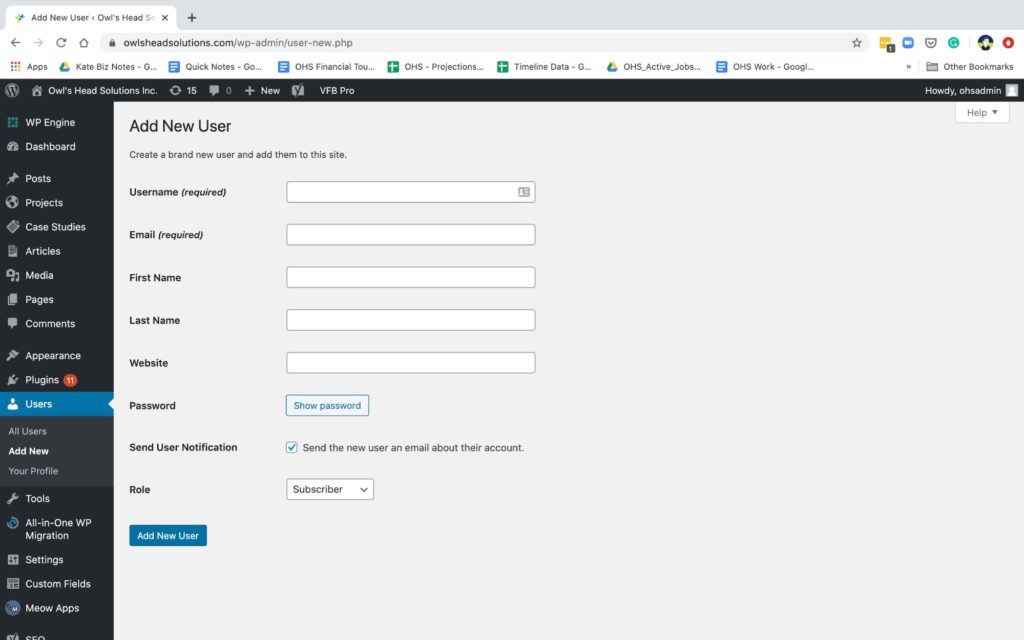
- From the dropdown, choose the role that you want to assign to this user. If you see more than the 5 options explained above it is because a plugin on your website is asking you to manage roles as well.
- Click “Add New User.”
- The new user will now appear on the Users page. From the Users page, you can edit or remove each user.
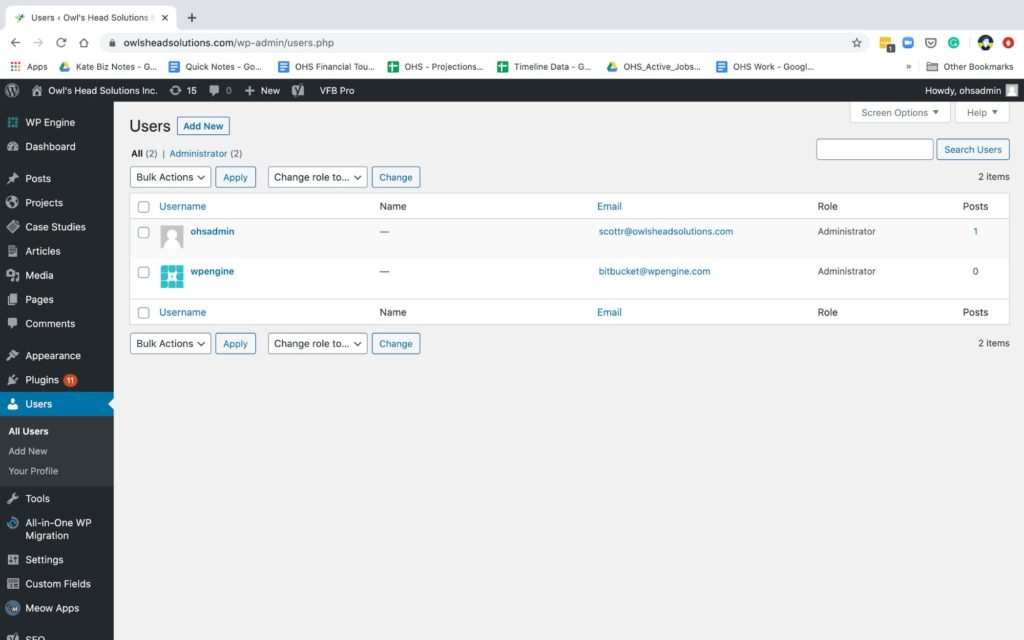
Please keep in mind that the administrator needs to keep all users up-to-date as employees turn over, so choose your administrator wisely. And if you have questions, please feel free to email us at info@owlsheadsolutions.com.

